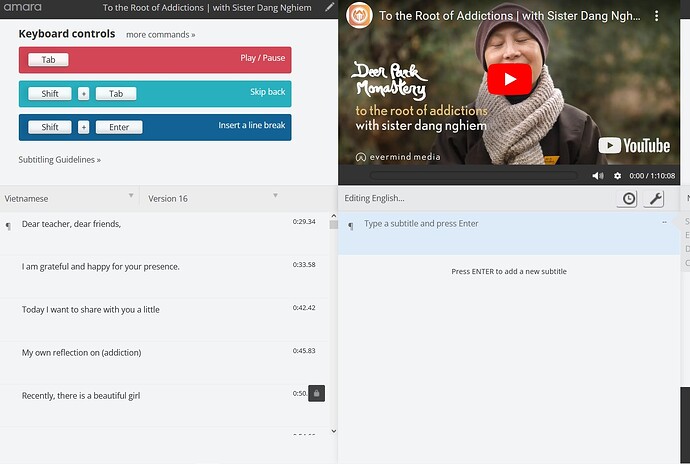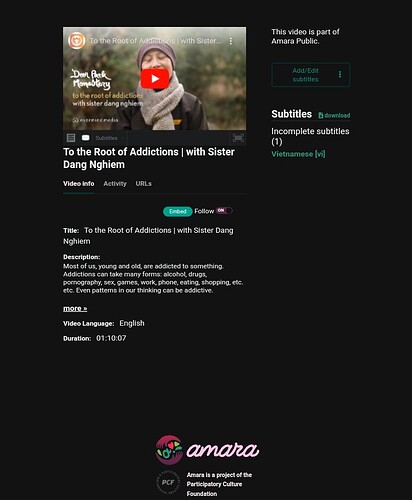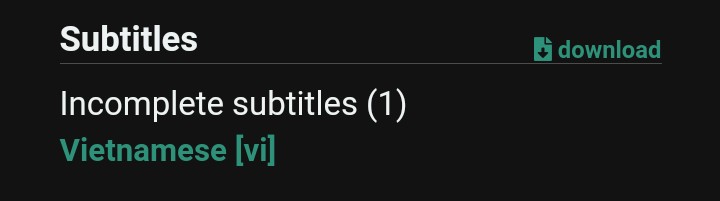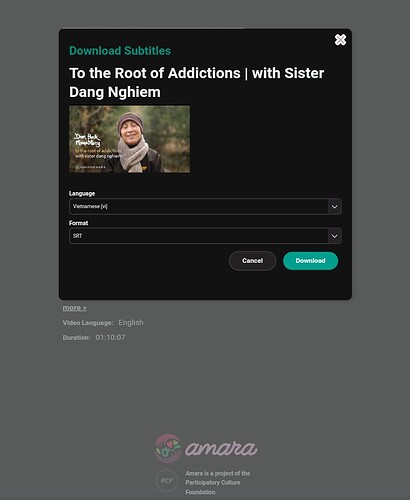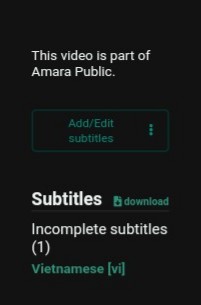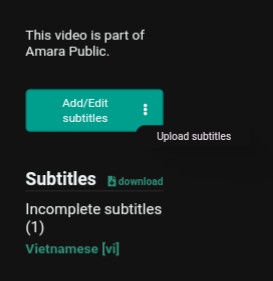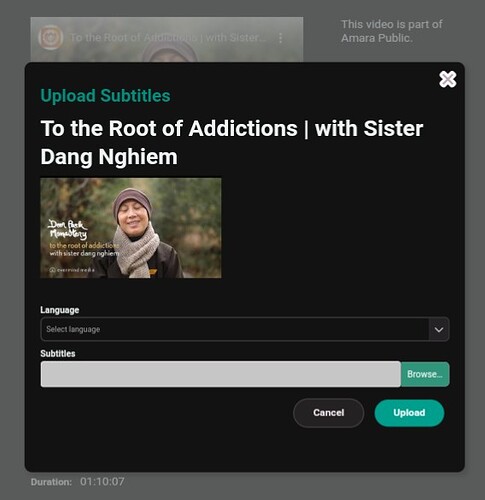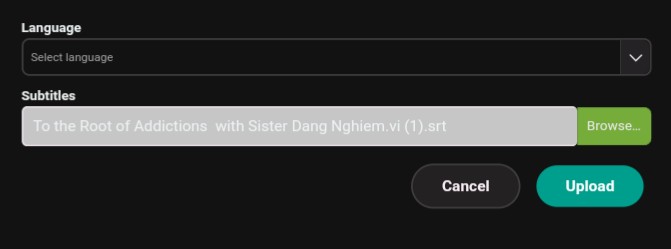Dear beloved Bev @Beverley_Zabow
I’m happy to hear from you  I’ve tried to ponder your question:
I’ve tried to ponder your question:
How can I take the subtitles that she has already prepared in Vietnamese with the timing as well, and use in English.
Although I’m not sure if I understand you correctly, I will list out all the steps to be done for you to work on the English subtitles for this video.
If you’ve already done some of the steps I list down here, please kindly ignore them, and follow through with the steps that you haven’t done. I hope it helps 

The process will be as follows:
STEP 1: From your current screenshot (which you attached in the message above), click “Save Edit” and “Exit” at the top right corner of the screen.
STEP 2: (Hopefully) You will see the below screen, which for now I would call the General Info screen.
STEP 3: On the right side of the screen, you’ll be able to see the only saved (though in progress) subtitles are of Vietnamese language. Which explains the SRT you downloaded shows only Vietnamese subtitles.
STEP 4: Click “download” at the top right corner of this section.
STEP 5: The below screen will show up
STEP 6: In the second dropdown menu (“Format”), choose “SRT”. Then click download.
STEP 7: In your local storage now, you have an SRT file with all-Vietnamese subtitles.
STEP 8: Go back to the General Info screen
STEP 9: On the right side of the screen, right above the Subtitles section, click the vertical 3-dot on “Add/Edit subtitles” button
STEP 10: Click the only option “Upload Subtitles”
STEP 11: The below screen will show up:
STEP 12: Now you can start editing your English subtitles!
Choose “English” for “Language” (dropdown menu).
Below Language, click “Browse” to upload the Vietnamese SRT file you just download.
STEP 13: The subtitling screen will show up (like the screenshot you attached in your message).
STEP 14: At this point, you need to delete all the Vietnamese subtitles shown in the middle column of the screen (not the ones in the left column - wonder if you can delete them or they will be locked anyway). This will help let other volunteers know the file you work on is not Vietnamese. And when the Vietnamese subtitler resumes subtitling in Vietnamese, they won’t continue on the wrong file.
Now you have all the timing (that the Vietnamese subtitler already did) with the English subtitles you will do yourself.
Please don’t hesitate to let me know how it goes.
Thank you very much,